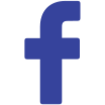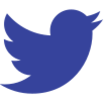Essential Tips for Maintaining your Computer
Posted on 9th April 2024 at 16:37
Our computers, often the unsung heroes in our daily lives, also need a bit of TLC to ensure they continue to function optimally. Here are some essential tips to keep your computer in top shape this year.
1. Regular Cleaning:
Dust accumulation is a computer's nemesis. It can clog up fans and overheat your system, leading to potential hardware damage. Regularly clean the exterior with a soft, dry cloth and use compressed air to blow out dust from the keyboard and vents. If you're comfortable, open up the case and gently clean the interior components. Remember, always turn off and unplug your computer before any cleaning.
2. Software Updates:
Keeping your software updated is crucial. This includes your operating system, applications, and any installed drivers. Updates often include patches for security vulnerabilities, performance enhancements, and new features. Set your system to update automatically or regularly check for updates.
3. Antivirus Protection:
In an era of increasing cyber threats, having robust antivirus software is a must. It protects your computer from malware, ransomware, and other malicious attacks. Ensure your antivirus is always active and regularly updated. Also, be cautious about the websites you visit and the files you download.
4. Data Backup:
Regularly backup your important files. Whether it's through a cloud service or an external hard drive, having a backup can save you from the heartache of lost data due to hardware failure or cyber-attacks. Consider setting up an automatic backup schedule.

5. Declutter Your Hard Drive:
Over time, your hard drive can become cluttered with unused files, temporary files, and duplicates. This can slow down your computer. Use built-in cleanup tools to remove unnecessary files and organise your data efficiently. Uninstall programs you no longer use and clear your browser cache regularly.
6. Cooling Matters:
Overheating can reduce the lifespan of your computer. Ensure your computer's cooling system is functioning properly. Keep your computer in a well-ventilated area and consider using a cooling pad if you own a laptop.
7. Battery Care for Laptops:
If you use a laptop, it's important to look after its battery. Avoid leaving it plugged in all the time. Instead, let the battery run down to about 20% before recharging. Also, try not to use your laptop in extreme temperatures as it can affect battery health.

8. Physical Security:
Physical security is often overlooked. Ensure your computer is in a safe, secure location to prevent theft or accidental damage. For laptops, consider using a lock when in public spaces.
9. Professional Check-ups:
Occasionally, it's worth getting a professional to give your computer a check-up. They can spot potential issues early and ensure everything is running smoothly. This is where services like those offered by us at Counter-Act Systems come into play:
Laptop & Computer Repair: Got tech troubles? Our expert repair services will get your devices back in top shape, ready to tackle the new year's challenges. Whether it's a mysterious software glitch or a hardware hiccup, our team has the expertise to diagnose and fix the issue promptly.
Maintenance & Upgrades: Keep your tech up-to-date with our comprehensive maintenance and upgrade services. Whether it's for gaming, work, or everyday use, we ensure your equipment is at its best. From speeding up a sluggish system to installing the latest upgrades, our services are designed to enhance your tech experience.
For all your technology needs, Counter-Act Systems is just a call or an email away. Don't let tech issues hold you back this year. Reach out to us for reliable, efficient service that keeps your digital life running smoothly.
Here's to a prosperous and tech-savvy New Year! Remember, regular check-ups and maintenance can prevent small issues from becoming major problems, saving you time and money in the long run. Trust the experts at Counter-Act Systems to keep your tech in peak condition.
Tagged as: Computer Maintenance
Share this post: